
Best seller!
$21.99
$19.99
MO-200: Microsoft Excel (Excel and Excel 2019)
PDFs and exam guides are not so efficient, right? Prepare for your Microsoft examination with our training course. The MO-200 course contains a complete batch of videos that will provide you with profound and thorough knowledge related to Microsoft certification exam. Pass the Microsoft MO-200 test with flying colors.
133 Students Enrolled
146 Lectures
11:08:00 Hours
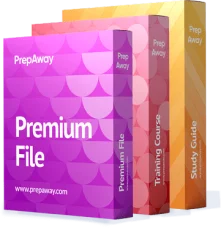



Only Registered Members
Can View Online Video Courses
Please fill out your email address below in order to view Online Courses.. Registration is Free and Easy, You Simply need to provide an email address.
- Trusted By 1.2M IT Certification Candidates Every Month
- Hundreds Hours of Videos
- Instant download After Registration
A confirmation link will be sent to this email address to verify your login. Already Member? Click to LoginLog into your Prepaway Account
Please Log In to view Online Course
Registration is free and easy - just provide your E-mail address.
Click Here to Register